Exchange Plates
Configure Worktable
In this step the sample plate configuration to be used by the system is defined.
Initially, a summary of the currently configured plates is shown. Press ‘Change’ to modify the configuration or to exchange plates.
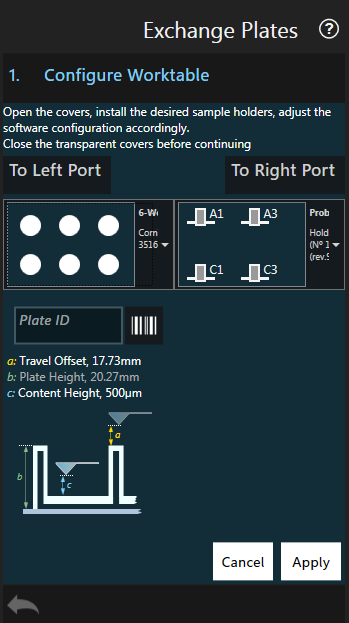
The buttons “To Left port” and “To Right port” move the stage to the corresponding loading positions and temporarily disable the y axis if configured so.
Once you have selected the correct container from the list of available plates, you can adjust heights by directly clicking on the parameters. They determine the motion profiles of the system and, if set appropriately, can save significant amounts of time during the experiment.
You can assign a plate identifier to the current session either by entering it manually or by reading it from the barcode scanner. This identifier will be shown everytime the worktable configuration is displayed and when experiment names are listed. It allows the operator to prevent mixups and associating data to a certain plate.
Note
A plate identifier can only be set once.