Result Viewer
This tool allows accessing previous results recorded in the main software.
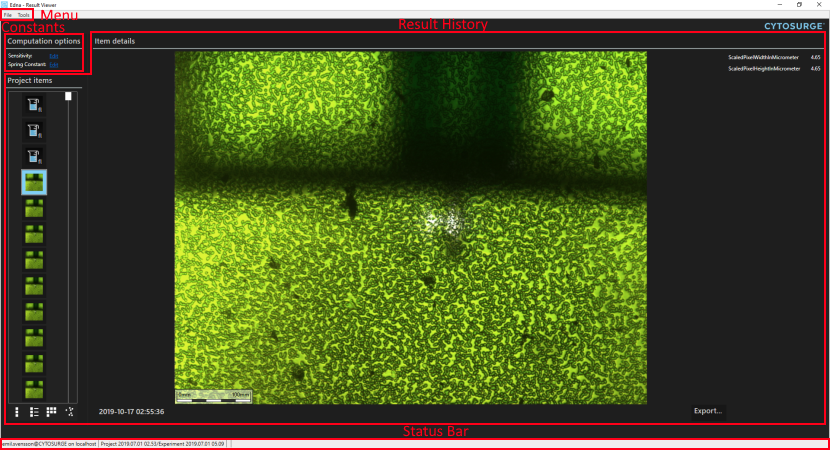
- Tool parts
Menu
On the top left there are two menus, File and Tools. File has the menus Load, Configuration and Recent Projects and Tools has the menus Volume Calculator and Export All.
| Menu | Description |
|---|---|
Load |
Lists all available projects allowing for loading a single one from selection. |
Configuration |
Allows the changing of the database server and name. When left empty the defaults will be used. Any changes require a restart of the tool. |
Recent_Projects |
Selecting recent projects will display a ordered list of the previously loaded projects which can be loaded by selecting them. |
Volume_Calculator |
Selecting volume calculator will open a new window with the volume calculator tool for the current project. |
Export_All |
Selecting export all will open a export dialog allowing the export of all the results from the currently loaded project. |
Constants
The sensitivity and spring constant can be edited by pressing the respective edit buttons.
Result History
The result history displays all of the results from project.
Status Bar
The status bar displays the currently connected database, project and any loading results.